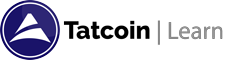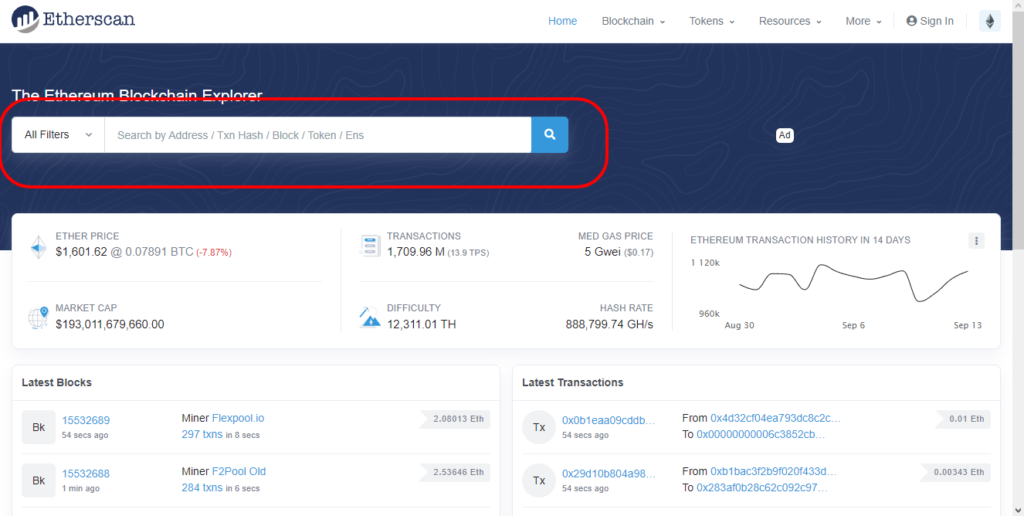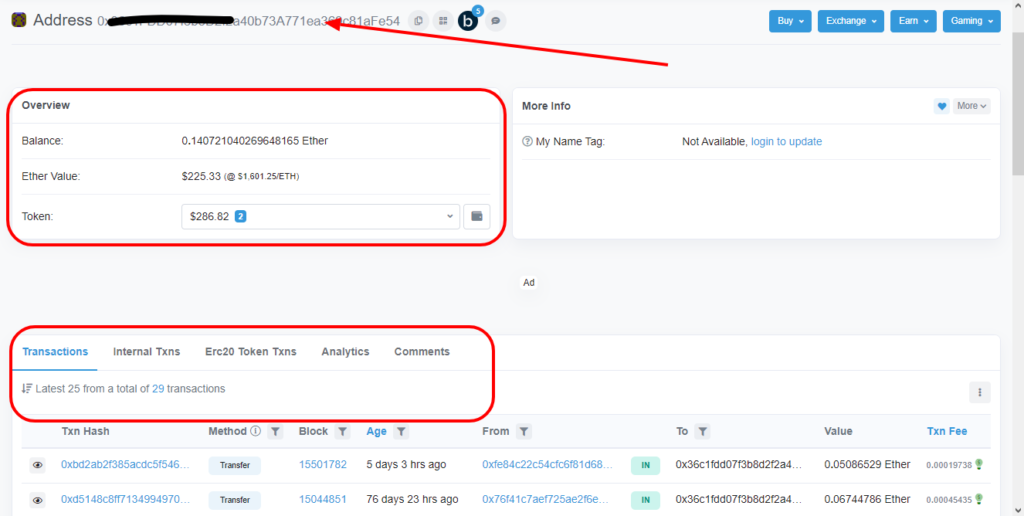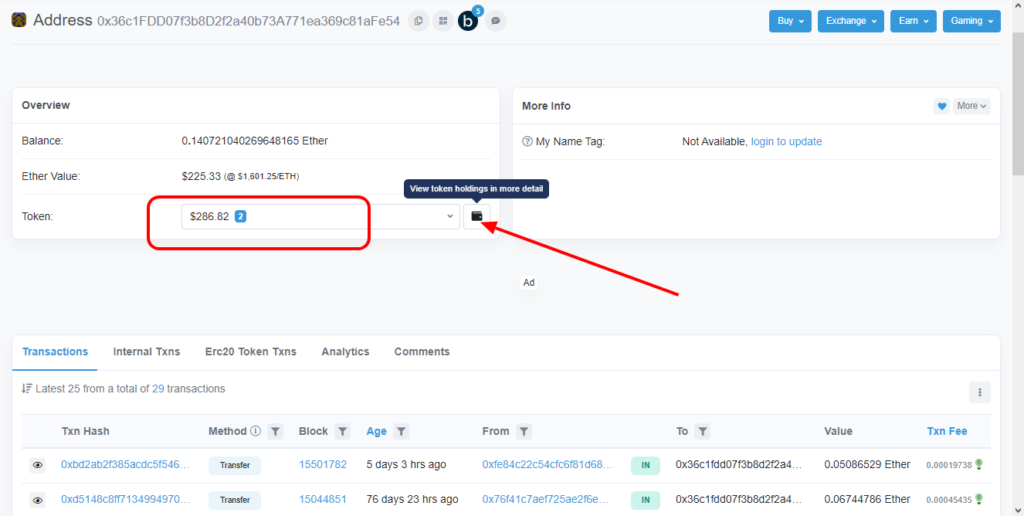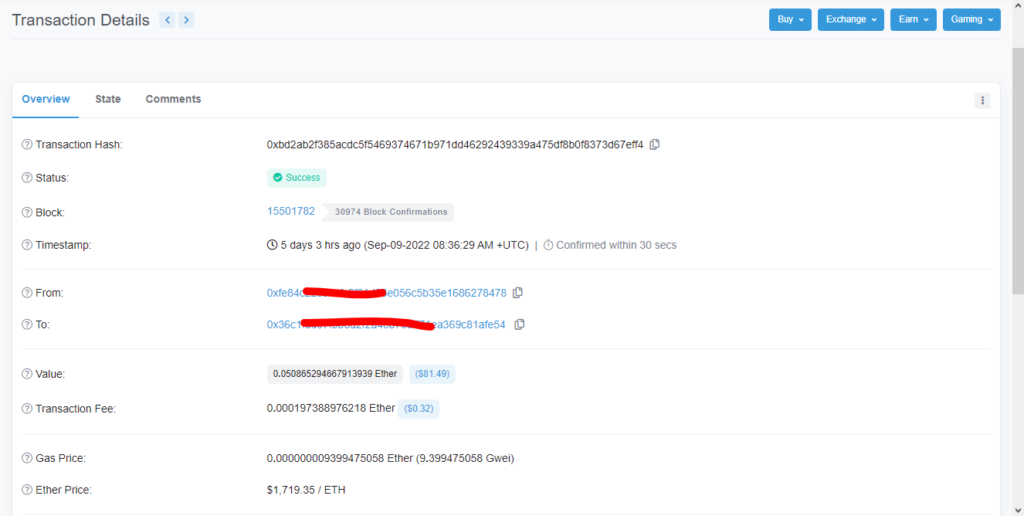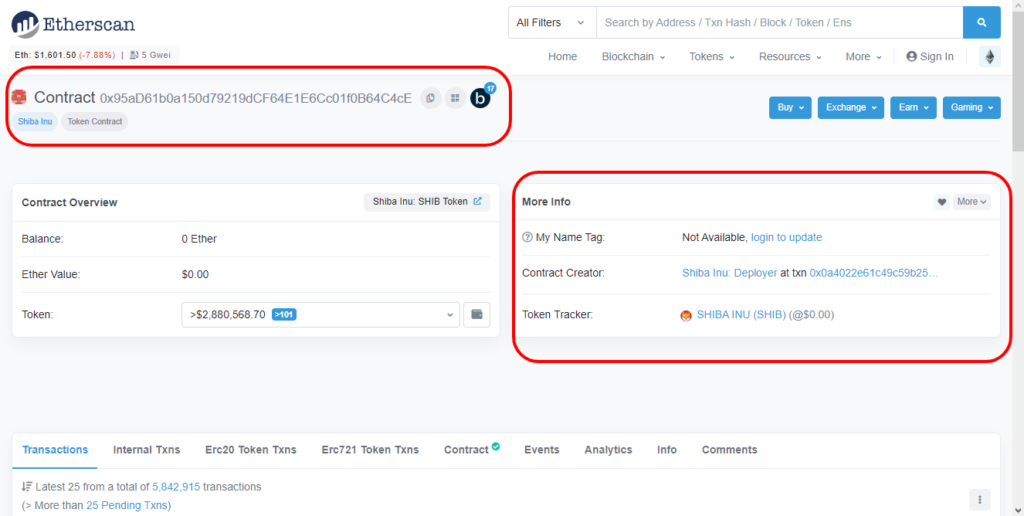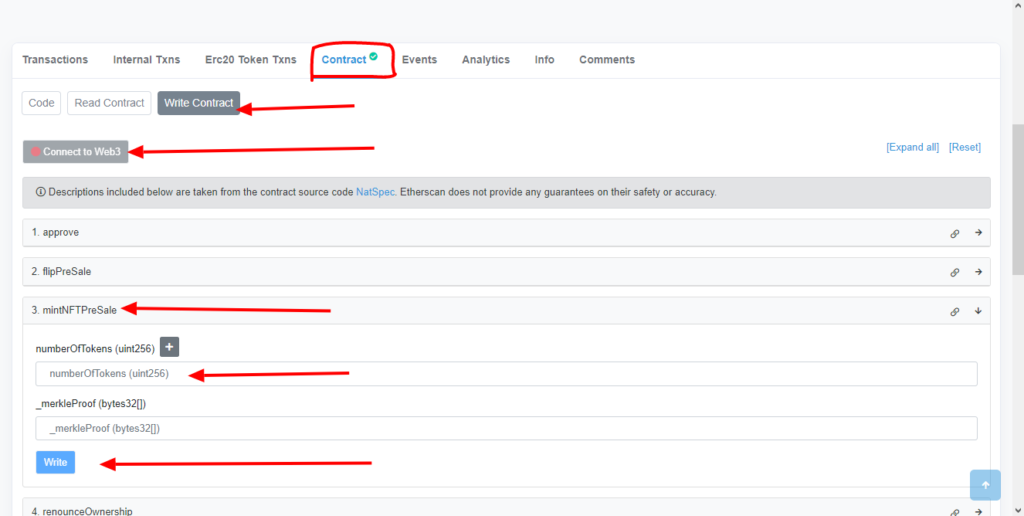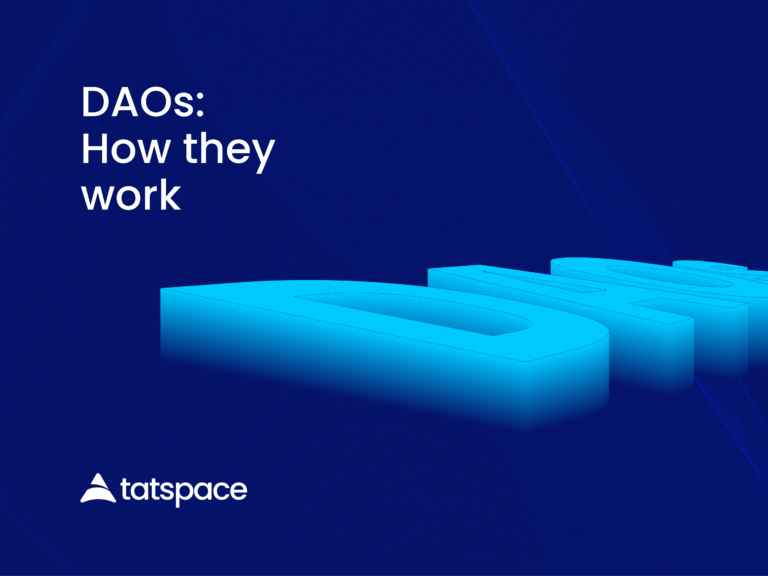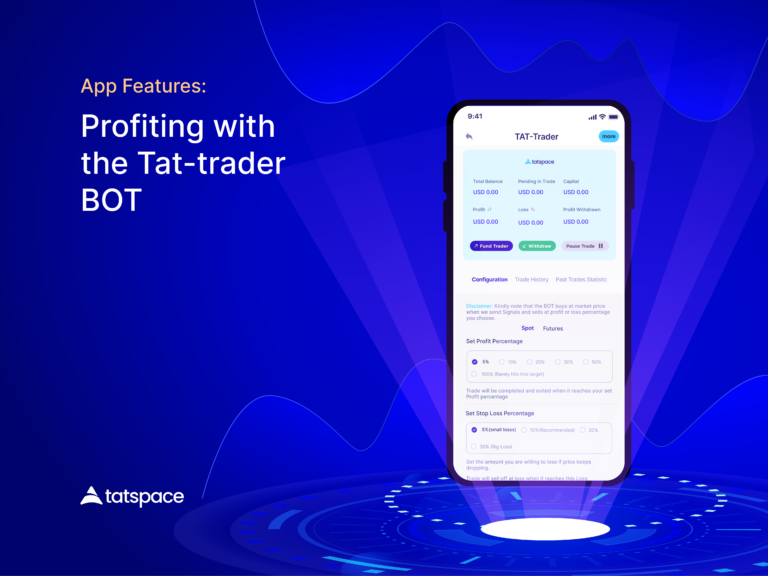EtherScan is a cool tool for Ethereum network users. One of the selling forces of the cryptocurrency industry is the use of blockchain technology, which brings its transparent nature to the general crypto industry. What this means is that all activities performed using blockchain technology can be viewed and traced at ease.
Blockchain makes data open in a way that has not existed in other financial systems. This is why many argue that blockchain can be used as the new standard for transparency. This includes the fact that the interaction, transfer, and all on-chain activities of a particular address are made public and cannot be deleted or edited. This fact brings us to EtherScan, which is a blockchain explorer of the Ethereum network.
What is EtherScan?
EtherScan, which is one of the blockchain explorers of the Ethereum network is a search engine tool. This tool allows users to view public data stored on the network. Data ranging from the history of public wallets, the transactions, and wallet holdings. It also allows the search of smart contract addresses, and to view all other on-chain data on the Ethereum network.
EtherScan is the most popular blockchain explorer out there, as Ethereum is the second largest cryptocurrency by market capitalization. It gives users a clear understanding of their interaction with the Ethereum blockchain, with other wallets, and any decentralized application.
In other to use Etherscan, you will have to go to etherScan.io copy and paste an identifier into the search box. This Identifier can be a wallet address, a transaction ID/hash, a block, or an ENS domain. After which, you click on the search and every on-chain information relating to the identifier will display on EtherScan.
There are different networks on the blockchain, and each of them has a tool similar to EtherScan. The Fantom network ftmscan.com, Solana network solscan.io, and the BSC network bscscan.com all have theirs. They give out the basic and more on-chain data just as the EtherScan does to the Ethereum users.
Importance of Using EtherScan.
EtherScan is a multi-purpose tool that gives so much on-chain information on the Ethereum network. Getting access to this information and using it to your advantage puts you ahead of the game. We can talk about a few of the importance Etherscan brings to its users and the network in general.
With EtherScan, anyone can look up and verify a smart contract address. This is very important to the users, in other to avoid scams and using a wrong but similar project contract address.
EtherScan gives you access to the minting NFT projects. There’s an increase in website traffic for new and hype NFT projects, and buyers use EtherScan as a minting alternative. Also, minting through this process protects users from using an incorrect website link or minting from a scam website.
Savvy investors know that Etherscan is the go-to place for knowledge and understanding of the happenings in any dAPP. They want to know and see what volumes are going in and going out of a protocol. It tells them the Exchange in/out flow, who are the biggest holders of a project, and in what quantity they hold.
Etherscan also tells these investors when the team/founders of a project are selling, it shows what the whales(large holders) are doing. What are they interacting with, what protocol, the transfer they are doing, and every single on-chain activity they do. This can then influence their buying or selling decisions as well.
Furthermore, we can use Etherscan to view the type and quantity of crypto assets in a particular wallet address. When they were bought or transferred in, and what exchange it was bought or wallet it was transferred.
The importance is not ending because the more you play around EtherScan, the more exciting and useful features you explore.
How Does the EtherScan Work?
EtherScan works like a search engine tool, you have to input something for you to get something. By inputting simple data into the search box and search, in return, you get all the on-chain information relating to the data. This is to say, Etherscan is a database for the Ethereum network on-chain information.
Let’s see how we can use some of the basic features of EtherScan.
How to Search a Wallet Address.
Using this feature shows you everything about the wallet address. It displays the interactions it has with other protocols or addresses, the transactions, wallet holdings, and more.
To do this, you will need to copy and paste an address into the search box, and search.
How to Search Tokens on a Wallet Address.
This feature shows you how many crypto assets are in a wallet and what are the types. It also displays the total balance in the crypto wallet address.
To do this, you will need a wallet address. Copy and paste it into the search box, and search.
This wallet address has just 2 tokens, clicking on the “little box” gives you a view of the token holdings in more detail.
How to Look up a Transaction.
The image below shows a transaction detail page from Etherscan. It displays the current status of the transaction, the time of it, and the number of confirmations. It also shows the sending and receiving addresses, the value of the transaction, and lastly the transaction fee.
To do this, the user needs to copy a transaction ID/hash on the Ethereum network, paste it into the search box, and search. OR, by clicking on the particular transaction from the transaction tab.
How to Look up a Smart Contract.
A smart contract address is a unique identifier of a smart contract on the blockchain. Users can go to a project website, CoinMarketcap or CoinGecko, and copy the smart contract address.
Then, paste it into the search box on Etherscan, which brings out everything relating to the project smart contract.
How To Mint NFTs using EtherScan.
- To do this, you need the NFT contract address.
- Then, connect Etherscan to web3[Contract>Writecontract>connect]
- Select the mintFunction or the claimFunction
- Input the number of tokens /NFT you want to mint.
- Lastly, Click Write and then confirm the transaction on MetaMask pop out.
Conclusion.
EtherScan is one of the best tools for Ethereum network users, which provides several functions and benefits. It also gives a sense of confidence based on the transparency feature of the blockchain.
Etherscan can not be used for trading, it can not store your crypto assets as well as your private keys. It neither provides you with a wallet nor a domain name. It is just a database for storing smart contract activities and every other on-chain data on the Ethereum blockchain.